Windows Phone users who have already upgraded to Developer Preview will be pleased to know that they will now be able to safely download and install Lumia Cyan update on their smartphones if it’s available for them.
Microsoft started the rollout of the Lumia Cyan update last month, but in some cases it had to halt the deployment due to some BitLocker-related issues.
For those unfamiliar, BitLocker offers an extra layer of security that’s enabled through various corporate device policies, which means that a regular Windows Phone users should not be affected by this issue.
Speaking of which, almost all Windows Phone users who have BitLocker enabled on the Nokia smartphones and have attempted to install the Lumia Cyan update have rendered their devices useless.
It appears that after running the update, a fair share of Lumia users have been met with a blue BitLocker recovery screen, which asks them to connect the phone to a PC.
Unfortunately, there’s no way to get past this blue screen and continue with the update. However, the good news is that you can still get your phone in working condition once again, but it will require a complete reset of the smartphone with Nokia Software Receiver Suite.
Some users did manage to successfully install Lumia Cyan on their phones even though they had BitLocker active by upgrading from Windows Phone 8.0 Update 3 to Windows Phone 8.1 and then Lumia Cyan.
Once again, keep in mind that this issue should not affect end users who do not have BitLocker enabled by corporate device policies.
Well, it appears that BitLocker adopters won’t have to fear semi-bricking their phones, as Microsoft has confirmed that they have fixed the issue that prevented them from installing Lumia Cyan update on their phones.
The information has been provided by Microsoft’s Joe Belfiore, who has also replied to some Windows Phone users who claim that they are still affected by the same BitLocker issue.
According to him, the only users who are still affected by BitLocker bug are those who updated via a “non-public” method that Microsoft used for small groups and internal testing.
If you are one of those, you will probably have to update your smartphone to the current version of Windows Phone via a public mechanism and then try installing Lumia Cyan on the device.
We don’t believe that there will be another fix for this particular issue affecting a small number of Windows Phone users, but anything is possible. We will keep an eye out for additional details on the matter, so stay tuned.
On bitlocker issue: some people are reporting that the latest DP release still has bitlocker issue with Cyan. We think that's incorrect...
— joebelfiore (@joebelfiore) August 27, 2014
..we think the only cases of this, still, are folks who updated via a NON-PUBLIC mechanism that we used for small-group & internal testing.
— joebelfiore (@joebelfiore) August 27, 2014
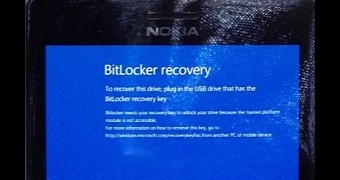
 14 DAY TRIAL //
14 DAY TRIAL //